In accordance with the rules, your miles must be entered no later than 7 days following the ride and they must appear in the comments section of your bio. Ride credit will not be given if submitted in an email or posted any other place than on your bios page. It is up to you to check the Leader Board to make sure your miles were credited and report any errors, also within 7 days.
Entering miles is easy. CLICK ON PICTURES TO ENLARGE
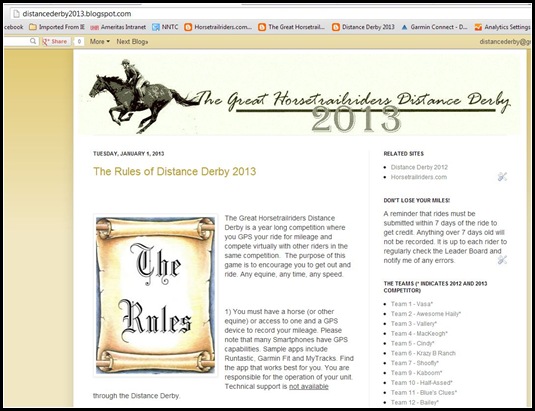
1. Go to the Distance Derby page. http://distancederby2013.blogspot.com/

2. Find your name in THE TEAMS list on the right hand column and click on it. It will open your “bio” page.
3. Scroll to the bottom of the page to where it says POST A COMMENT and enter your ride information. For proper credit, we need DATE. MILES and MILES TO DATE. (Miles to Date is important. It helps the scribe quickly check your/our calculations and resolve any math errors quickly. For your own records, you can enter anything else you find pertinent. The above picture show how I enter my information. After you enter the pertinent information, feel free to comment about your ride. Was it a new trail? Who’d you ride with? Any exciting horse moments? Purely optional but fun for other riders to read. Again, the ONLY thing you are REQUIRED to enter are the DATE and MILES and it must not be later than 7 DAYS after your ride.
4. You do not need a Google account to enter comments. You can enter as Anonymous or any of the accounts Google accepts. I have a Google account so not sure how it works with the other ones, but try it out. You are welcome to do a test post in your comments.
5. After comments are entered, it should look something like this. Note the message at the bottom of the screen that says the comments are published. Again, be sure and check your work!
6. Entering your miles today does not necessarily update the Leader Board today. That is a manual process done by Admin. Most often the Leader Board is updated late Sunday or Monday of each week. Note the date of update is shown on the Leader Board. Your recent miles may not have been captured yet. Patience. If at the next time they are still not updated, put a comment on your bio regarding your concern and Admin will work with you to update.
Questions can be addressed to the Admin. Just put comments on the most recent Distance Derby post or click Distance Derby Email.


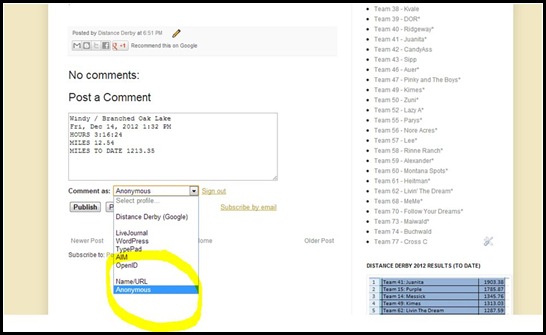
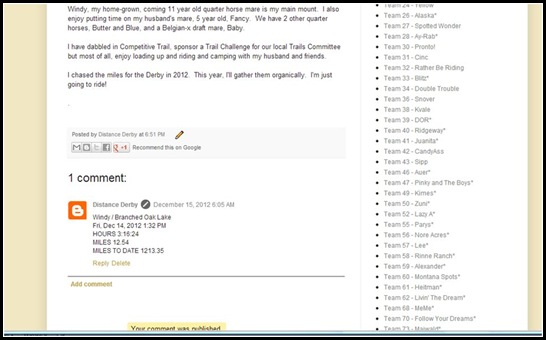

No comments:
Post a Comment
Sorry to have to add the word verification. The spammers are hitting this site hard!